HOW TO DESIGN SKATEBOARD DECKS
Dimensions
Skateboard designs should be prepared in 9 inches by 32.5 inches (or 23cm by 83cm). Skateboard designs need at bleed of at least half an inch or 1.3 cm. Designs are screen printed on heat transfer papers and heat transferred to skateboard decks. This allows the screen printed ink to fixate strongly into the wood fibers of the skateboard deck.
Heat transfers are placed on skateboard decks by hand. Manual labor cannot achieve 100% accuracy on placing every heat transfer at exactly the same spot. The bleed of 1.3cm gives us a 0.65cm (0.256 inches) space on each side to ensure, that the design fits on the full surface of the deck.
Colors
Skateboard designs are screen printed in spot colors or CMYK. Most professional brands use spot colors for designs with a small number of different colors. Spot colors are mixed before the printing, resulting in very strong and clear colors. Each used color must be submitted with the corresponding Pantone color code. The Pantone color code is listed in the Pantone solid coated color formula guide. After you send us the Pantone Color code, we will look it up in the formula guide and mix the ink accordingly. A famous brand for the use of spot colors is enjoy. Check out their designs and be inspired by their use of limited but strong colors! -
Designs with 5 or more colors are commonly printed in CMYK. CMYK printing means, that the design is divided into tiny Cyan, Magenta, Yellow and Black dots. The dots are so small, that they are barely visible to the human eye. These dots are printed so closely to each other, that the human eye sees it as a separate color. A surface filled with Cyan and Yellow dots, looks green for example. This is the same process as used by your printer at home with the difference of us screen printing the dots.
In comparison, spot colors look stronger and more intensive than CMYK colors. Spot colors are also much more accurate than CMYK. Each display differs by brightness, saturation and color. If you take your printer and print your deck design at home, you will see that the colors will look different to the design on your computer. Pantone colors ensure that everybody understands which color is to be used.
Experiences skateboard companies create designs with multiple colors printed in CMYK. Usually CMYK designs have weak colors, but by using the original C-Cyan, M-Magenta, Y-Yellow and K-Black these brands achieve spot color like saturation in multi-color designs.
You can do a test with your printer at home: Print a 100% Cyan surface and a Green surface. When looking closely you will see that Cyan is a clean color. Green however is made up of small Cyan, and Yellow dots.
White is the color of the background. So just as your printer at home can create a perfect white by leaving an empty space on a paper, a CMYK skateboard design can create a clean white spot by leaving it unprinted. However keep in mind, that if small spots of up to 3mm within a CMYK design are left empty, the surrounding spots will fill it. If you work with very accurate white designs - prepare “white” as a further spot color.
Areas of your design can be left transparent to show the wooden deck veneer underneath the print. By switching the color of the bottom deck veneer, multiple color-ways can be created with the same print. This is often used to save on print set up costs. However note, that while white is usually a free color as it is used as base layer adding transparent is calculated as a color! When adding transparent, we cannot print a full white bottom layer and instead have to create a white film that keeps the transparent areas free.
File Formats
The best prints are made from vector images, while the worst prints are made from compressed, low definition, mixed-color, Jpg files. Vector images are great for artworks with a limited amount of colors. Especially spot color prints must be submitted as vector files. Vector files are often created by Adobe illustrator and saved as .Ai or .PDF files. When working with vector files, make sure to vectorize all text. If you forget to vectorize text, any computer that does not have the same fonts will automatically replace the font-type. This results in a completely different look of your design.
Photos and designs with a large number of colors are printed in CMYK. Good file formats without compression are TIFF or PSD. If you plan on printing photos on skateboard decks, and your camera saves photos as JPGs, make sure to not further compress the images. When saving your artwork as Jpg, save it with at least 300 dpi (dots per inch) and a size of 9” x 32.5” (23cm x 83cm).
Upload to 2HEX Skateboard Factory
While vector artworks can be very small in file size, photo prints can sometimes reach file sizes of over 50 MB. If you happen to work with big files, the upload on 2HEX might take you too long. In this case upload a preview of the artwork and send us your artwork by email after receiving the production confirmation email.
Prices
To see the price per print and color, sign up to 2HEX.com Skateboard Factory, upload your artwork, select the color quantity and go to "summary".

 Chinese 中文
Chinese 中文
 German
German
 Spanish
Spanish
 French
French